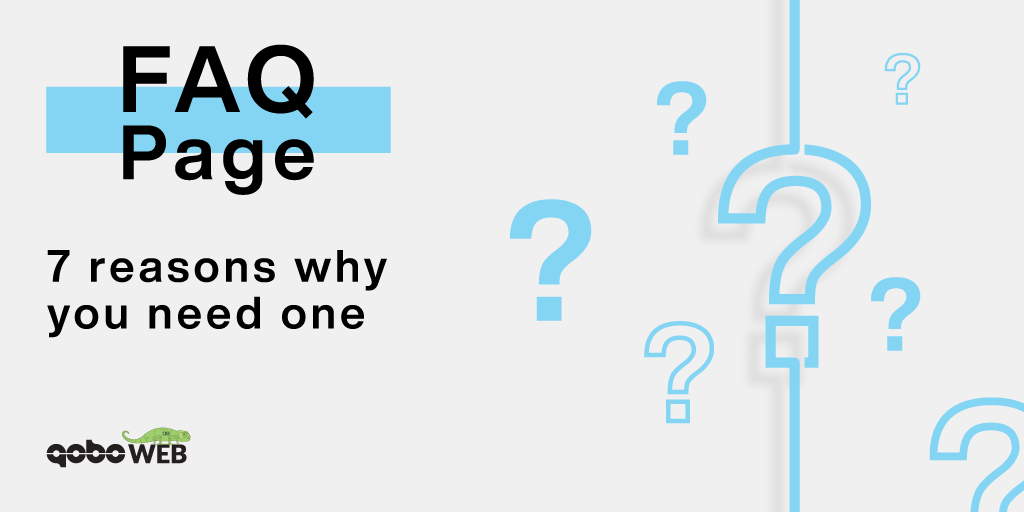If your website doesn’t have an FAQ (frequently asked questions) page, it probably should. FAQ pages are becoming increasingly popular, offering several crucial benefits to your online rankings, customer experience and conversion rates that we’ll discuss in this blog.
Table of Contents
What is an FAQ page?
Simply put, it is a crucial webpage on your website that gives quick answers to the questions your audience asks most frequently. There are however multiple reasons you need an FAQ page, we’ve selected 7 of them listed below:
1. It can help you build trust
An FAQ page can help you show that you understand the problems your target audience is facing. By providing solutions to those problems, you establish trust, increasing the opportunity of converting that person into a buyer. How you answer FAQs will also showcase your expertise and authority within your sector. This will help increase consumer confidence, encouraging more people to do business with your organization.
2. Improve operational efficiencies
An FAQ page can be a valuable resource for people looking for information, eliminating the need to call or email your business. This improves customer satisfaction and frees up time for your sales or customer service teams to focus on more critical issues. Furthermore, any product or business updates can be added to the page giving customers access to the latest information.
3. Promote your product or service
If you want a great way of informing prospective customers about your offering, make use of an FAQ page. Through a questions/answers format, you can highlight how your product or service will benefit the reader, without actively selling.
4. Increase the likelihood of someone finding you online
A FAQ page that provides answers to search queries conducted online could attract people who don’t know your company but found what they were looking for on your site. This makes it great for organic search, provided you optimize it properly. Which leads us to our next point.
5. Improve SEO
The right use of keywords across your site, including your FAQ page, is helpful for improving SEO and boosting your ranking online. Provided you find the best possible way to use keywords, it’s more likely that your SEO will perform better and traffic to your site increase.
6. Represent your brand effectively
Your entire website can be used to create a perception of your brand. This includes your FAQ page. There’s no reason the content therein can’t be presented in a way that properly aligns with perception you wish to build. Be creative and more importantly, be emotive in the way you respond to questions. Remember, you’re engaging with people, these are not just words on a screen.
7. Boost user experience
Use your FAQ page to help users find what they need on your website. Improve navigation across the site through links to specific landing pages or other relevant content. This includes product pages, your blog, Free Trial, pricing tables, etc. By doing this, you will also boost your internal link-building, which is an important search ranking factor (WebSolutions).
Tips for an optimal FAQ page
- Gather the questions that both leads and customers are asking. In this way, you’ll be providing answers to the questions people are actually asking. This makes the information therein more relevant and definitely more valuable.
- Provide clear answers. Keep what you write to the point, accurate and simple to understand. Don’t convolute your answers with unnecessary information. All people want is solutions to their problems.
- Keep navigation simple. This might just be an FAQ page but you want it clean and easy to work through. Nobody wants to waste time scrolling through a page and not finding what they need.
- Make it simple to find. Your FAQ page must bevisible so visitors to your site can find it quickly and easily. It is a valuable resource providing one location for prospective customers to find the information they seek. Make sure you don’t make it difficult for them to locate it because if you do, they’ll simply leave your site.
- Analyse the page frequently. You want your FAQ page to contain the most up-to-date information so update it often. Analyse the page in terms of user traffic, session times, bounce rates, so as to optimise it as and when is needed. [source]
FAQ design
There are a several design and UX elements to be mindful of in the design of your FAQ page.
- Navigation must be simple. This might just be an FAQ page but you want it clean and easy to work through. Nobody wants to waste time scrolling through a page and not finding what they need.
- Paragraphs should be short. Keep your answers brief and straightforward. Nobody is looking to read an essay in response to a question.
- Include a search bar. Visitors to the page may only have one or two questions they want answered. They don’t want to have to browse through hundreds of other questions to find what they’re looking for. A search bar could get them to where they want to be quickly and easily.
- Pin most popular questions. List the most commonly asked questions that your target audience is asking at the top of the page. The ability to find information quickly makes for a great user experience.
- Consider categorising your questions. This is an additional way of simplifying the task of searching for information on the FAQ page.
- Don’t over design the page. Keep the page aesthetically pleasing but clean, and not overly busy.
- Think beyond text. Where possible, make use of videos. Not everyone likes to read, and video is becoming an increasingly popular medium to consume content.
Conclusion
Create an FAQ page that will educate existing and prospective customers, boost your online rankings, help drive traffic to your website and improve conversion rates.